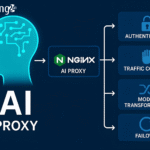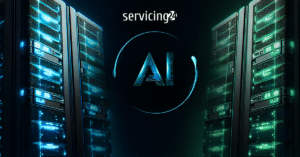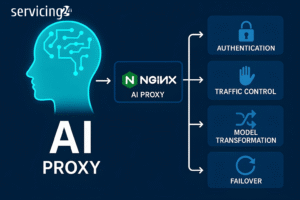The first step to knowing how to complete your HP warranty check is to understand what a warranty is. A warranty is a time frame where the Original Equipment Manufacturer commits to providing full hardware support and updates.
If something goes wrong, you can contact the OEM for the necessary maintenance and repairs to get your system up and running.
However, hardware warranties are temporary. Once they run out, the manufacturer no longer provides full support. Your business should now arrange alternative IT maintenance solutions, such as collaborating with Third-Party Maitenance providers.
What does an HP server warranty cover? | HP warranty check
HP server warranty provides support and repairs in case of a range of problems, including:
- Hardware failures
- Software issues
- Accidental damage
- How to perform an HP Warranty check
HP warranty check: HPE maintenance Make sure your HP server is under warranty. This is crucial for maintaining the health and longevity of your IT infrastructure.
You can manage the HP server warranty check in several ways. This article guides you through the process of checking your HP server warranty. It explores the different methods available and highlights how servicing24 can help you manage your HP servers efficiently.
Repair Server
How to look up your HP Server Warranty Online?
Checking the warranty status of your server is straightforward and you can do it through various online platforms. This section will take you through the different options available.
For a quick and effortless way to verify your HP server warranty, the online route is the most convenient. To check your server’s warranty status:
Contact HP via the HP official website. Enter the server HP serial number and product number to instantly retrieve the warranty information. You can also contact an HP support assistant.
Check the warranty status via the servicing24 EOSL database. This tool provides detailed information on HP servers, HP products and other brands. An effective way to manage your IT assets from multiple servers or brands.
Is direct access to an HP Server needed to see the Warranty? | HP warranty check
One common question is whether you need direct access to the HP server to check its warranty status.
The answer is NO, you do not need physical or remote access to the server to check the warranty.
You only need to navigate to the system information to find the server serial number. Check your purchase warranty and service documentation, the server hardware or the server’s management interface for it. Once you have this, you can easily check the warranty status using the online tools mentioned above in your web browser.
Check your HP Server warranty: step-by-step
Steps to check your HP
server warranty HP Server warranty Check
Step 1️⃣ Go to your server’s system information or check the sticker on the server.
Step 2️⃣ Find your server’s serial number and product number.
Step 3️⃣ Go to the official HP Warranty Check website or the servicing24 EOSL database.
Step 4️⃣ Enter the serial number and product number into the database or website.
Step 5️⃣ Click “Check Warranty” or “Submit”.
Step 6️⃣ You will access the following information:
whether your server is under warranty.
the warranty expiry date.
available support options.
types of service coverage.
Service contract details (if applicable).
IF YOUR SERVER IS UNDER WARRANTY ✅ Contact HP Support if needed.
IF YOU SERVER IS NOT UNDER WARRANTY ❌ You have a few options:
Call a TPM provider such as servicing24 for support.
Buy or renew your HP Care Pack. The Care Pack offers a range of extended warranty coverage options.
Contact HP Support (Out-of-Warranty).
What to do if your HPE equipment is out of warranty?
If your HPE equipment warranty has expired, you may not be able to get support from your original provider. One of your best options is to contact a Third-Party Maintenance (TPM) provider, such as servicing24. Such companies will identify your problem and find the best way to repair your server.
servicing24 is committed to extending the lifecycle of your HPE server through:
- Routine maintenance services.
- Replacing faulty parts.
- Providing refurbished equipment.
- If your equipment is out of warranty, a TPM is often the most cost-effective way to look after your out-of-warranty equipment.
HP Warranty: The Servers Supported by servicing24

ISO 27001 certification servicing24
servicing24 supports a wide range of HP servers. We ensure that your hardware remains working and covered, even if the original warranty expires.
We maintain and support an extensive inventory of HP servers. Explore the specific models in our EOSL database. This database is an invaluable business resource. It helps your company to extend server life beyond the limited hardware warranty period of the OEM manufacturer.
Contact servicing24 to Ensure HP Support
Managing the warranty and support of your HP servers shouldn’t be complex. servicing24 offers tailored support services to help you keep your HP servers running smoothly, even as they age. Learn how to maintain a robust IT infrastructure.
Whether you need warranty extensions, hardware replacements, or expert advice, servicing24 is here to assist.
Contact us

Frequently Asked Questions (FAQ) about the HP warranty check
What is an HP Server Warranty check?
A HP warranty check tells you whether the manufacturer still provides full support and updates for your server. If your equipment is under warranty, HP should provide full coverage. Once the warranty runs out, it is time to look at alternative solutions.
Why perform an HP Warranty check?
The HP Warranty keeps your server protected in case of any problems. This is crucial for maintaining the health and longevity of your IT infrastructure.
How do I check my HP warranty?
You can check the HP warranty status directly on the HP website using the serial number of your server. You can also use the EOSL database on the servicing24 website. For a step-by-step guide, see above.
Do I need direct access to an HP Server to see the warranty?
No, you do not need physical or remote access to the server itself to proceed to the HP warranty check.